Reset Epson L800: hi, hello everyone any problem with Your Epson L800 waste ink pad counters jet so friends your printer needed service? And or overflow of ink tank? So it would be best if you solved these errors naturally Epson machine had internal inkpads that collect the waste ink while the printer runs when the overflow of the waste ink pad counter
The printer stops the printing process the printer warns us by blinking all LED lights we are sure here we got the problem we have to fix the problem you need to download the Epson software and install it this software can do your Reset Epson L800 waste ink pad counter. Jet reset manually this is an elementary process friend you have to follow the process step by step thank you, friends
About Epson L800 printer: The Epson printer, the multi-color functional printer with 6 colours black cyan magenta light cyan, and light magenta, can print paper also and low price…
- Epson L380 L383-L385 L485 Resetter Download
- Epson L3100 L3110 L3115 L3150 resetter Download
- L805 Resetter Download
Read This: How to Reset Epson L310 Click Here…
Reset Epson L800:
How to reset your Epson L800 waste ink pad counters :
Important: First Need to Download And Install the Epson l800 Driver Connect to the Computer With a USB 2.0 Cable Connect the printer to the computer system And Switch On the Printer
second: Need to Download Epson L800 Resetter Software Below Link And Follow The Step By Step…
Reset Epson L800 Waste Ink Pad Counter
With Epson L800 Resetter (Epson Adjustment Program)
- You have to download the resetter Epson L800
- Extract the resetter L800
- And run the “adjprog.exe” file
- You need to accept the terms and select the particular adjustment mode
- And like the waste ink pad counter
- Next, Click on the OK button
- Click on the check, select main pad counter and platen pad counter
- Next, click initialization and click finish.
Also Read: Epson L3210 Adjustment Program Free Download
How to Install Epson L800 Printer Driver:
- Need To Download Epson Printer Driver
- Download setup files Easily From the Epson Website Click Here
- After Download setup files You can Find the next Dialogue box you can Select Printer Model And Click Ok
- Now Choose the language in the following dialogue box
- Epson Agreement is found in which there are agree and Disagree options. Click on agree and click OK
- Now select the install option and install the software
- Connect a USB printer to your computer
- Now your printer will show the printer automatic detect
- If you click on the install button, the installation process will begin
Epson L800 Driver Download Link For Click Here…
More Information Epson L800 Reset To watch The Video…
Also read: Epson l3110 Resetter Adjustment Program
Epson l800 adjustment program
Download
Password: 12345
Some other Epson Adjustment Program Download:
Post Last Updated 06-Aug-2024 12:00 PM:




![Epson L3210 Adjustment Program Free Download [100% Solved]](https://www.resetepson.org/wp-content/uploads/2023/11/epson-l3210-adjustment-program-free-download-300x169.webp)



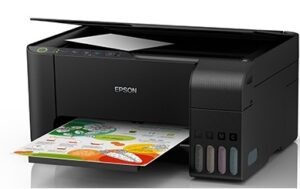
cotekt namber kha se milega appka
bhai link to sahi diya karo download he nhi ho rha
Thank you for information
Omg, finally it’s legit huhu. Thank you so so much❤️
meu amigo como consigo a senha l220? e das outras impressoras fico no aguardo
Very good friend
Fantastic Article
Thank you very much my brother, your help was very useful to me.
Omgee this works like magic. Peso once lang po sya magagamit ? pag mga blink nnman in future d pnapo PDE magmit ung trial? Thanks so much po
thank you sooo much its healp me a lot sir
This helped soooo much ty honestly!
Sir Mera printer me bi same problem arahai
Error 2100012C.
:/
thank you sooo much its healp me a lot sir