Reset Epson L355: hi hello everyone here is a solution for Epson L355 waste ink pad counter resetting nowadays The Epson printers have standard errors that are ink tank overflow. Or multiple paper feeds? Struck the printer while in the printing process, which means the Epson printer is a service needed generally.
Also Read: Epson L3210 Adjustment Program Free Download
Epson L355 printer
The Epson printer had inside inkpads. It collects the waste ink during the printing process, the ink pad overflows at this time and ends its life. Of the waste ink pads, the printer warns us by blinking all LED lights. We are sure this is an error. We have to fix this error you need to download the Epson adjustment program of this software. Is reset your Reset Epson L355, waste ink pad counter manually. So friends it simple process to follow and get impressive performance from your Epson L355 Printer. Thank you
Epson l355 adjustment program
Download
Reset Epson L355: About Epson l355 printer: Epson L355 Wi-Fi Ink-Jet Color All In One Malti Function Printer ( Print, Copy, Scan) Print Speed 33 ppm Scan Speed 12 ppm
Read This: How To Reset Epson L550 resetepson.org
- Epson L380 L383-L385 L485 Resetter Download
- Epson L3100 L3110 L3115 L3150 resetter Download
- L110 L220 L360 L365 Resetter Download
How to Reset Epson L355 waste ink pad counter:
Important: First You Need to Download and install the Epson Driver and Connect the Printer To USB 2.0 The Power On the Printer
Second Step: Download Epson Resetter And Extract the Winrar File Follow The Steps To Reset the Waste Ink Pad Counter Easily
- Run the “AdjProg” Epson Adjustment Program link
- Select the ModelName
- Click on Particular Adjustment Mode
- Next, click on “Maintenance.”
- Click On” Waste Ink Pad counter.”
- Click “OK”
- Next, click on the “Waste Ink Pad counter.”
- Select “Main Pad Counter”
- click check See maximum prints are 100%
- Click on InitializeButton Click Ok
- FinishProgram Close All Windows
More Epson L355 Printer Problems:
Service Required
All Light Blinking
Paper Pick-Up Problem
Line On Printing
For more information on How to Reset Watch the Video
Also Read: Epson l3110 Resetter Adjustment Program
Epson l355 resetter tool: Download
Epson L355 Printer Spare Parts online:
Some other Epson Adjustment Program Download:
Post Last Updated 06-Aug-2024 12:00 PM:


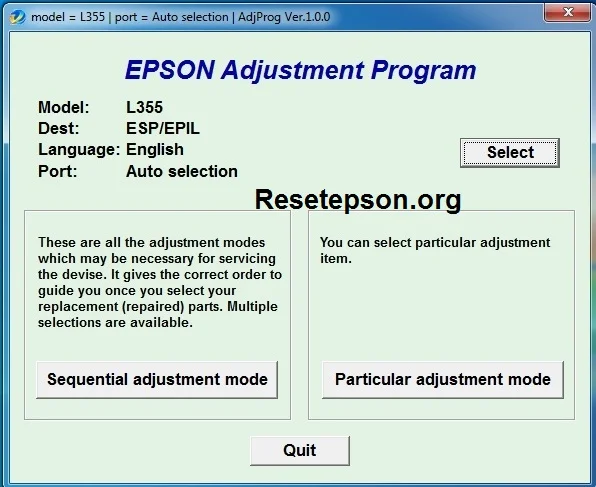


![Epson L3210 Adjustment Program Free Download [100% Solved]](https://www.resetepson.org/wp-content/uploads/2023/11/epson-l3210-adjustment-program-free-download-300x169.webp)



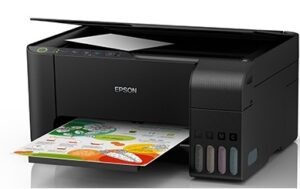
Sir help me
sir ji link Password kya hain
Thank you ????..
Thank you sir, May I have the link to download pls
thank you very much
can anyone share what is the link that directly goes to what needs to be installed?
Sir software download horha h but install option nahi arha
Thank you so much for sharing this article ❤️hm my mom should be mad with me, I have to fixed it
“NAFOLLOW KO NAMAN PO UNG INSTRUCTIONS, PERO BAKIT SA 2:58 PO NG ARTICLE NIYO HINDI PO GANUN ANG LUMABAS SA SCREEN, MAY OPTIONS PO IF ANO GAGAWIN, HINDI RIN PO NAG POP OUT UNG PAG ENCODAN NG TRIAL..TAZ NOT RESPONDING NA DAW PO UNG WICRESET..
“after select waste pad counter rest communication error code 066 PLZ SEND PASS WORDS
Really work good article and clear!
Hlo sir, good morning….. Mera printer me Red blinking Ho raha hai, mai Bahut pareshan Ho gya hu. Please help me sir…