Epson L380 blank Page Problem: Your printer print head Maybe printing machine ink pipes are blocked by air. Epson L380 blank Page Printing problem because it stopped the color ink supply that prints it. In many cases, prints can come with incomplete or straight lines. Epson printers do not print color, Most Epson printing machine issues on the Internet are available for possible solutions. The Epson printer technical support team can also contact some printers about these problems.
Maybe printer ink pipes are blocked by air:
It is a simple problem with Epson printers. If the printing machine beside has several weeks. Sometimes it can occur because of the installation of a new capsule. To learn more about the problem, you need to go to the bottom of this.
Also, Read Epson Adjustment Program Resetter L3115
Read Content
How to fix the Epson L380 Blank page problem
Solution one: Head Cleaning
Windows 7:
Go to click the start button next and click on the control panel. Find devices and printers, and choose what you need to head clean the L380 model printer. Right-click on the L380 printer, Printing preferences next click on the maintenance tab then select the head cleaning button. Will open new head cleaning window. Click on the start button. Then the process of head cleaning takes 5 to 6 minutes time. After the cleaning cycle is finished please print the nozzle check pattern. Will solve Epson l380 blank page problem
Windows 10:
The First Step Go to click on the Windows 10 Search button and type the control panel in the search box. Click on the control panel. Find Devices and printers in all Control Panel items, and choose what you to need to head clean the L380 model printer. Right-click on the printer, printing preferences next click on the maintenance tab then select the head cleaning button.
Will open new head cleaning window. Click on the start button. Then the process of head cleaning it takes 5 to 6 minutes. After the cleaning cycle is finished please print the nozzle check pattern. Will solve Epson l380 blank page problem.
Also Read: Epson L3250 Resetter Crack Free Download
Solution Two: Power Ink Flushing
- Open the ink tank Caps before performing a Power Ink Flushing
- Power Ink Flushing uses a lot of ink. And should be used only if essential
- Power Ink Flushing impacts the service life of the ink pads because they reach their capacity quickly.
- Later at the end of the service life, the machine will stop printing
- And you will need to reset the waste ink pad counter with the Epson l380 resetter
- and type the control panel in the search box. (Windows 10)
- Click on the control panel.
- Find Devices and printers in all Control Panel items,
- and choose what you need to head clean the L380 model printer.
- Right-click on the printer and printing preferences next click on the maintenance tab.
- then selects the head cleaning button.
- Will open new head cleaning window.
- Click on the start button.
- Then the process of head cleaning takes 5 to 6 minutes time.
- After the cleaning cycle is finished.
- please print the nozzle check pattern.
- Solved 100% Epson l380 blank page problem
- thank you for visiting www.resetepson.org
Also Read: Epson L3210 Adjustment Program Free Download
Epson L380 blank Page Problem
Some other Epson Adjustment Program Download:
- Epson L200 Resetter Adjustment Program Tool Download
- Epson L475 Resetter – waste ink pad Counter
- Cheap and Best Printer in India 2025
- Epson l365 Resetter Adjustment Program Download
- Epson L850 Resetter Adjustment Program Tool Download
- Reset Epson l210 – Reset waste ink pad counter Now
Post Last Updated 24-Nov-2024 12:00 PM:








![Epson L3210 Adjustment Program Free Download [100% Solved]](https://www.resetepson.org/wp-content/uploads/2023/11/epson-l3210-adjustment-program-free-download-300x169.webp)



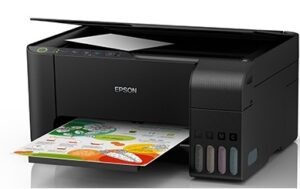
thanks a lot
Computer comand accept nahi kar raha par phone ki kar raha hai to hm kya kare
it really works on my L380 printer! Thank you so much!!!
after few minute it shows not responding. Please suggest me what to do ?
WHAT IS PASSWORD
THANK YOU SIR G
thanks for this article and download link
bnjr j’ai acheter epson l382 quand je met le papier et je lance l’impression elle envoie un sms qu’il n’a pas de papier ou chargement incorrect
Ap nay bhout achy jankari dya ap nay
I had a problem of blinking
Thanks bro so very much for help mi
हेड में नीचे साइड से इंक निकल रही है क्या रिपेयर हो सकता है उसका सलूशन क्या है
u will open the printer even the printer is on??
I had the same problem. I got a solution from your tutorial. Thanks a lot.
Thank you SO MUCH SIR
thank you very much brother.
Epson printer is very bad. Ink price is very high.
This just worked , first try, is was helpful thanks a lot keep uP the good work stay blessed.
Konsa software run kiya tha