The Epson l3150 Adjustment Program Resetter tool is the solution for all your printer problems related. one of the most common issues of the printer is all LED lights are blinking and waste ink pad overflow at the printing of your essential documents or files You don’t have to worry about those printer problems
we are always with you at any time. If you’re having trouble with these problems please contact Epson support it is on your computer screen display for more information click here…
Watch Video: Epson Status Monitor 3 | How to Check Epson Printer Status
Read Content
How to use the Epson l3150 adjustment program
- Epson Adjustment Program: Printers like l3150 printers’ waste ink pads have several sponges to collect the wasted ink while printing your documents, and every Epson l3150 printer has internal waste ink pads to collect waste ink during the process of print and cleaning.
- These waste ink pads are responsible for unused ink-receiving, and the automatic printer is working. It gives the print this Machine waste ink pads reach the Maximum Limit. the printer sends a warning message
L110 L220 L360 L365 Resetter Download
Epson L380 L383-L385 L485 Resetter Download
Epson L3100 L3110 L3115 L3150 resetter Download
Service required means
- The printer Showed an Error Service Required which means the printer’s Waste Ink Pad Counter Reached 100% of its limit.
- Exp: 6500, then you need to Reset Waste Ink pad levels with the Epson L3150 Resetter Adjustment Program…
Also Read: Epson L3210 Adjustment Program Free Download
What is Required For the Reset Waste Ink Pad?
- Computer with Windows Operating System Win XP, win7, win8, win8.1, win10
- Next Connect with USB Cable To Computer
- Need to Install Driver Software
- Then Try Reset Waste Ink Pad Counter Software…
How to reset the Epson l3150 adjustment Program printer
Download From Below the Epson L3150 Resetter.Extract the zip file.Run the “Adjprogcracked.exe” file.
Now you have to click on the “Select button.
Select the printer model name, and click on the “ok” button.
Now, click on a particular adjustment mode.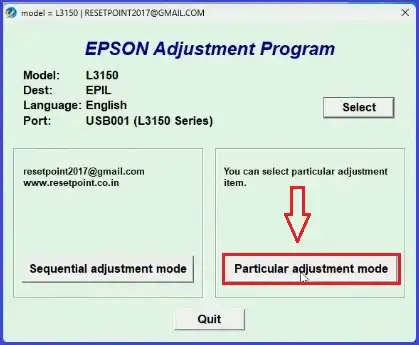
Select the “Waste Ink Pad Counter “ok” button.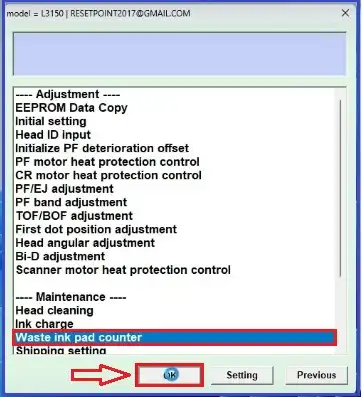
Next, click on the “check” button, “reading now box” showing the result.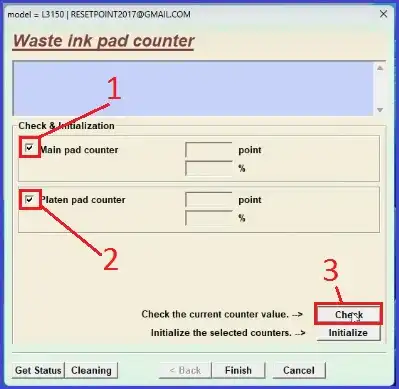
It would be best if you pressed the “initialization” button.
Click “ok” dialogue box like “Please turn off the printer” Click on “ok.”
Also Read: Epson L3250 Resetter Crack Free Download
Paper Jam How to Fix?
The Adjustment Program Software Working for 8 models L3100 – L3156 & L5190 Printer.
- If you have a problem with paper jams in the printer, try these Steps and Solutions:
- Cancel All print jobs from your computer, if needed.
- Slowly pull out any jammed paper from the Back paper feed slot.
- Next, open the front cover Door
- Slowly remove any jammed paper
How to head Clean Printer?
You want to clean the printer head on the occasion if it gives low quality,
Now you can use the utility in the printer driver.
Now open the Printer’s faxes organizer for detailed information or step-by-step instructions on these processes,
here you can see how to open devices and printers and printer faxes organization in Windows.
- On your printer Right-click on the icon
- Next, select printing preferences
- Now it can display the window of printing preferences
- And click on the utility or maintenance tab
- Click on the head cleaning, at time this will launch the maintenance
- Select the start button and wait for a few minutes to finish the cleaning cycle
- Next, click, print nozzle check pattern
- Now click on print
- Now your printer will print a nozzle check, click on Clean
- The final nozzle check is complete, click the Finish button
Post Last Updated 24-Nov-2024 12:00 PM:

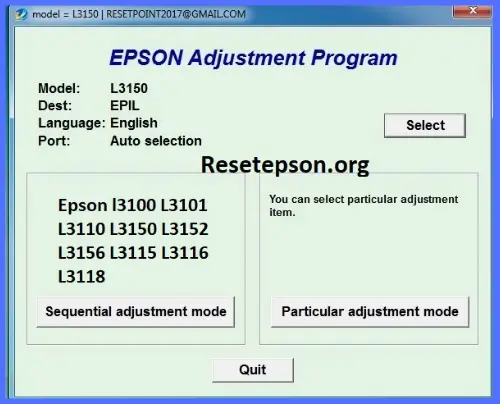



![Epson L3210 Adjustment Program Free Download [100% Solved]](https://www.resetepson.org/wp-content/uploads/2023/11/epson-l3210-adjustment-program-free-download-300x169.webp)



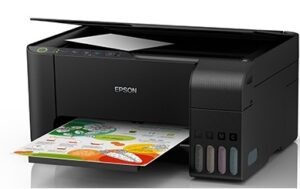
Thanks for the help. charges are also very reasonable and you do not have to visit anywhere.
Thank you very much sir for your support my problem solved within 2 minutes Good job sir
Thanks for helping me Sir ji Thanks so much
Thanks brother…
Reset krne ka koi faida hoga
Can we change the wifi password of l3150
My Epson printer is black ink problem (it’s coming black ink lines) plz ???? to this message plz sir ❓ ❔ ❓
pano po e download?
I need to buy that software? Or can free download?
Found this very useful.. the difference on the images printed before and after is amazing.
Very useful…simple and clear instructions. Am truly grateful
perfect solution brother! now my L3150 printer is working
The zip file of your link requires a password. Do you sell that password? how much?
Thanks sir it is very good software
THANK YOU VERY HELP BUT WHAT IS PASSWORD
Followed the instructions, clicked ok and the software froze. Not responding as well. That sucks
Inks are all gone the ink tanks are all empty its like the printer sips all the ink out 🙁 what will I do
“Thankyou so much bhai Apki article bilkul sahi he Mera printer thik ho gya Thanks again…”
thnx bro realy work
please, send me Epson l3150 resseter all rights are blinking
do you have suggestion for Mac version ? pls. Thanks so much. thanks sir
hi my friend how do I get the l3150 password? And from the other printers I am waiting
Good information
It really worked! Thank you!
Than You so much for sharing this activity sir.
response from Epson service center after that I searched in Acticle I saw his acticle is very helpful. Just texted in he responded immediately my printer problem solved in one hour. In very nominal cost. Finelly I’m happy thank you. He is genuine ????
Thank you so much sir for your input na reset ko yong dalawang printer namin sa office even i dont have knowledge on computer
Wow galling thank you PO ????
Thanks for this article
100% Work My Printer WORKING
I did it several times and it did not solve the problem on my Epson l3150
Superb.. Content Bhai.. Keep it up ????
Please can u tell me which SW is used for solving the errors
et qui modi nobis distinctio laudantium omnis. iste qui et aperiam assumenda molestiae quo rerum.
J’adore beaucoup la marque Epson mais le problème c’est l’erreur tampon
Thank you for sharing the Epson L3150 Adjustment Program! This is just what I needed to maintain my printer in top shape. I appreciate the detailed instructions in the post; they made the download process seamless. Looking forward to more helpful resources like this!
Thanks for sharing the Epson L3150 Adjustment Program! I really appreciate that it’s available for free download in 2025. It’s great to have access to tools that can help with printer maintenance. Looking forward to trying it out!
Thank you for sharing the Epson L3150 Adjustment Program! I’ve been looking for a reliable way to reset my printer, and this seems like a perfect solution. Can’t wait to give it a try in 2025. Your instructions are clear and really helpful!